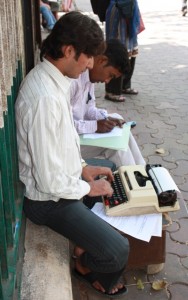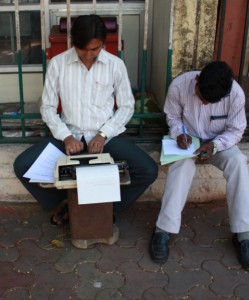Let’s look at sleeping positions. Do you wake up with neck pain or back pain and feel stiff and achy in the morning? What is a good pillow height? Do you sleep on your back, front or side? Here are some ideas to experiment with.
Pillow Height
The height of the pillow makes a difference. You need to find a height where your neck is in neutral. Your neck needs to be aligned with your spine rather than bent down or up.
If you sleep on your back, you many need a different height pillow than if you sleep on your side or front. Below are ideas for each position:
Sleeping on your back
Have the pillow height so your neck is comfortably aligned. If the pillow is too low, your chin will poke up in the air and the back of your neck will be shortened. If the pillow is too high, your throat may be constricted and your neck may be pushed up at the back.
Some people like their neck to be supported but others prefer just their head on the pillow. See what works best for you.
Experiment with a pillow under your knees and see what effect this has on your lower back pain.
Sleeping on your side
Find a pillow height so the neck is in neutral. It’s not advisable to tuck the chin into the body, as this can cause neck strain. You may need a slightly more pillow height on your side than when you are on your back.
Try a pillow between your knees. This opens the hips up and doesn’t pull on the back so much.
If you have a longer pillow or a V-shaped pillow, you could also have one end of the pillow between your ankles.
If your arms feel bunched, hug a pillow (or a person!) to open up more in the chest.
Lying on your front
Depending on your body, you may not need a pillow at all – experiment to see how the pillow affects your neck.
Sleeping on your front can cause back strain for some. If it causes low back pain but is the only way you can sleep, try putting a slim pillow under your pelvis and/or lower abdomen.
Pillows – normal, V-shaped and small
Pillows are a personal choice and it is hard to gauge the pillow’s height as they sink and move under the head weight. Some shops have beds that you can lie on to test out pillows so this can help avoid an expensive mistake.
For pillows between the knees, you can use a normal pillow. A smaller pillow or a cushion can be easier to manage, especially when you turn over. Another option is a V-shaped pillow, where the point of the V goes between the knees and the long lines sit between the ankles and thighs. This is very comfortable. Breastfeeding pillows that have a curved shape work well too.